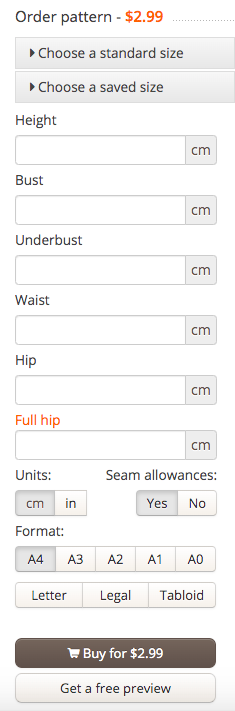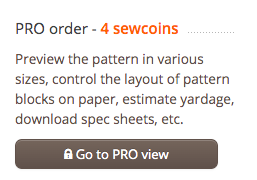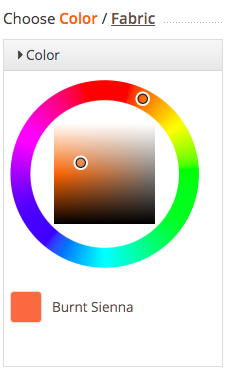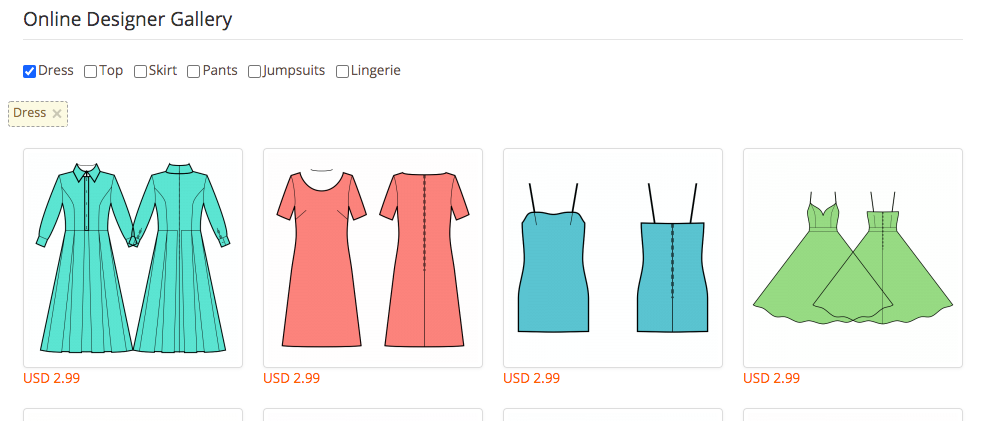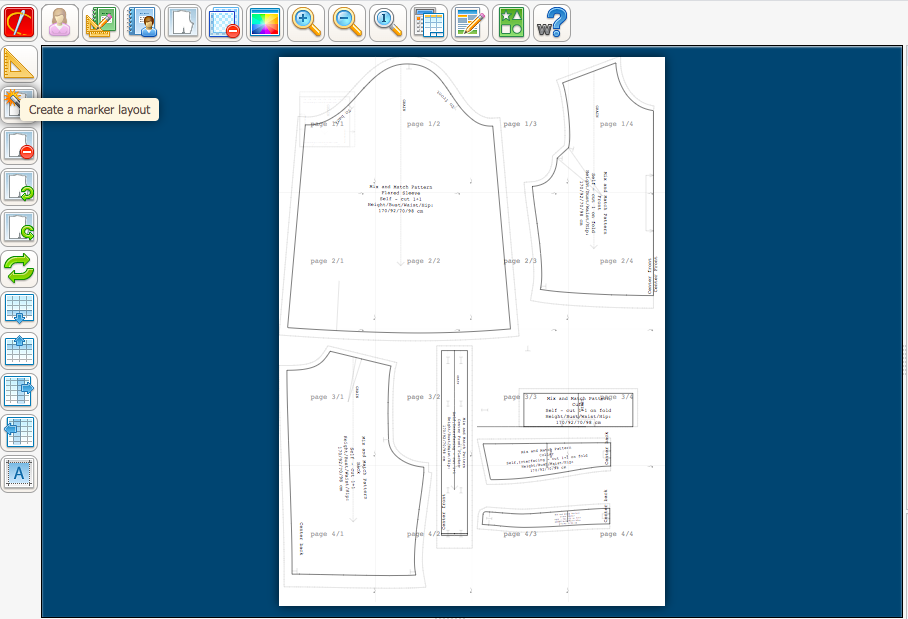A bunch of improvements just released!
- Apr 18, 2015, 3:10 PM
Hi everyone,
This week we concentrated on improving our mix-and-match designer. Here's a list of some things that were introduced:
MIX AND MATCH DESIGN PAGE
First of all, we improved the loading time a lot (!) for both existing and newly created designs.
1) On the design's page, the forms for a simple order and PRO order have been separated and are now located on the two sides of the technical drawing.
The simple order form lets you enter your measurements, or select a standard or a saved size, and add a pattern to the cart. You can also get a free preview first, to make sure that the pattern blocks have the right size, and the style lines are nice.
2) Below the technical order, all the features of a style are now listed in italics, e.g.
Dress - Semi-fitted - Tea length - Regular armholes - Jewel neckline - Pointed collar with stand - Button closure neck to waist - Dress with waist seam - 8-panel skirt with box pleats - Princess front seam: Upper armhole to waist - Back princess seam: back upper armhole to waist - Shirt sleeve with cuff
3) The PRO order form was moved to the right. The PRO mode lets you preview the pattern in various sizes, control the layout of pattern blocks on paper, estimate yardage, download spec sheets, etc.
4) The link to the instructions was made more visible. Instructions are available before the order, to guests and registered users both.
5) New feature - you can now "save a design for later" - this means it will be added to the gallery, and you can refer to it later.
6) The color and fabric choice has been made more compact to give way to the important things. Just click "Fabric" or "Color" to switch between the panels.
MIX AND MATCH GALLERY
You can now filter designs by type of garment:
MIX AND MATCH PRO MODE
1) We have previously introduced a smart marker tool, that calculated a dense layout of pattern blocks to save on paper. It does tend to take some time though, and we understand that in many cases you might need to see the pattern blocks, even if they are not ideally arranged at once. From now on, a simplistic marker will be created by default (still good enough), and you can click the Marker Wizard button to generate a more dense layout:
2) We have had several clients who ordered a pattern multiple times, because of the slow connection, or a system hiccup. Now, the order buttons will become inactive after a request for a file has been submitted: